With every release of Bunifu .NET UI Framework, new changes and fixes are added and with that, a new way of doing things emerges in the world of design.
Productivity, simplicity, and consistency have been our key ingredients in this release – v1.5.4.0. We have managed to fully revamp some of our existing controls and replacing them with new features, including:
- Bunifu Button (replaces BunifuFlatButton and BunifuThinButton).
- Bunifu CheckBox (replaces the previous BunifuCheckBox).
- Bunifu Label (replaces the previous BunifuCustomLabel).
- Bunifu ProgressBar (replaces the previous BunifuProgressBar).
- Bunifu TextBox (replaces the previous BunifuCustomTextBox, BunifuMaterialTextBox, and BunifuMetroTextBox).
The new controls added are:
- Bunifu RadioButton
- Bunifu ToggleSwitch
With this new and upcoming future releases, we have adopted a “dll-per-control” strategy where each and every control developed has its own dll file in order to avoid file-size overheads for users who’d prefer using only one control amongst the list of controls we provide out-of-the-box. This will mean that you won’t have to ship your applications with a 2MB+ Bunifu UI Framework dll file if all you’ve used is the Bunifu Button control. Simplicity is key.
We have also revamped the Framework Manager that now isn’t required to be installed in your PC to manage and view your license; just unzip the downloaded file and kick-start or continue with your development tasks. (More will be explained in the coming sections.)
With these key additions, we are now more than ever determined and motivated to provide awesome experiences for our developers going forward.
We really do hope you stick around enough to see the continuing developments with Bunifu UI.
You can check Bunifu UI for WinForms change log here
Have fun… we’ll always remember to keep you in touch!



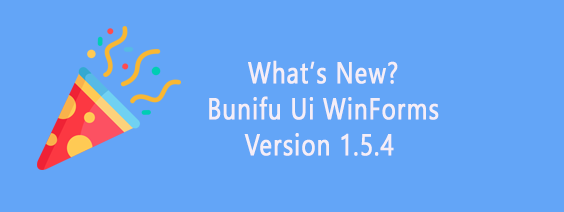
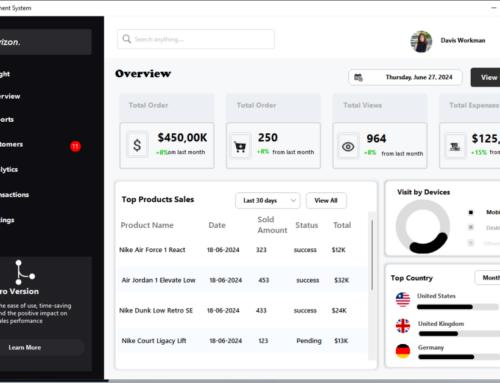
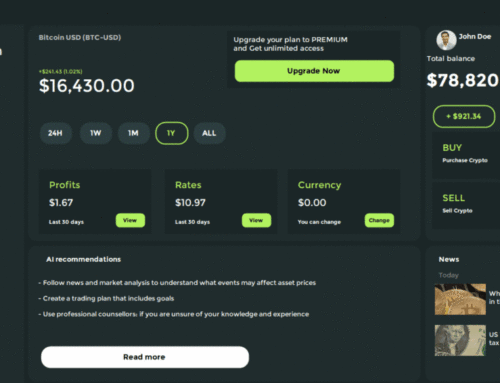

Leave A Comment