In previous version we had a number of product licensing issues. We have fixed majority of those issues so you do not have uninterrupted coding as has been caused previously by license timeout sessions. Below are some of the key things we have improved / added:
- There is no longer a need to install a license manager program on your computer. Installer and License manager tool are now inbuilt into your dll
- You can now drag dlls to toolbox to integrate to your project.
- You can now view your license status/info directly from Visual Studio without leaving the IDE
- Updates shall now be pushed directly to your IDE.
- Controls come in seperate compressed dlls. The developer can choose what control, component or feature he/she wants to use. This makes the application light weight and fast
- Previously there was an issue with downloaded DLLs we provide due to incomplete file size. We have added DLL checksum checks to preserve the integrity of the download. The package manager will check the DLL authenticity
- OS updates will no longer affect licensing
Your licensing console manager
The new licensing platform comes with a new Online License manager console. Please visit https://licensing.bunifu.io and login with your purchase email to retrieve your license(s) without having to call support.
Managing your licenses
You can now fully manage your existing licenses and manage devices. Once logged in you will see license menu and devices menu from which you can carry out those operations.
Updates
You will now be able to get real time documentation and Change logs pushed directly to your IDE.





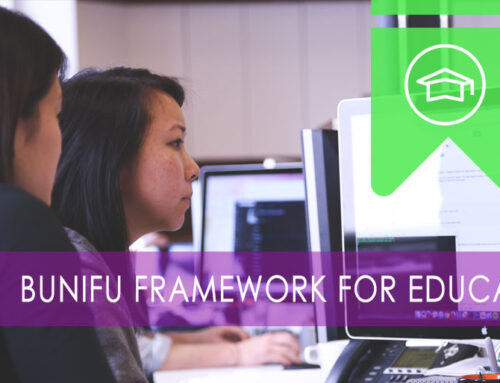
for those of us with 1.5.3 how do we get the new updates
Hello,
Sorry for that, here is the guide https://bunifuframework.com/blog/how-to-migrate-from-bunifu-ui-winforms-version-1-5-3-to-1-5-4/
Hello! How do I update my library to the current version? Taking into account that my annual subscription started in November 2017, and when I joined the new licensing platform my license key appears in “pending” status.
Regards,
Raúl Flores
Hello , we have synced your data now and you should be able to see the new version in your account. Please see this guide on how to upgrade https://bunifuframework.com/blog/how-to-migrate-from-bunifu-ui-winforms-version-1-5-3-to-1-5-4/