At Bunifu, we always seek to improve existing product features and provide more value for you as a developer developing on .NET. In this release, our focus is to enrich your form development. In this release, we have added five exciting new Form features!
All four features shall give more control to improve your app user experience. We will now go into a deep dive into each of the four features.
1. Form resizer
Bunifu Form Resizer is a component that lets you resize a borderless form to your desired size preference. The cherry on the cake: it works out of the box — no C# code is needed to make it work.
The form resizer can be added both at design time and run time. Learn how to use it by reading the documentation here
2. Form Drag
The key to great user experiences in desktop apps is the ability to manipulate forms. It is now easier to make form drag operations easier and in seconds with Bunifu Form Drag. Bunifu Form Drag is a component designed to bring you seamless integration of drag operations on borderless forms to some desired target on your windows screen.
Bunifu Form Drag comes with docking, title and drag properties giving you all the flexibilities you need to create interactive form user experiences. Bunifu Form Drag can be added at both design time and at run time. Learn more by reading the documentation here
3. Form caption button
Have you ever thought of adding style, a flawless caption button with extra engaging smooth, elegant hover and click effects to your forms? Bunifu Form Caption Button is a rich caption control that lets you control the visual state of a form. It has only one caption style and is, therefore an alternative to Bunifu Form Control Box, which has three or four caption styles and can therefore be used instead of Bunifu Form Control Box. You can combine several caption buttons to control the visual state of the form as you wish.
Bunifu Form Caption button comes with a border, button, animation properties and events. You can also add Form Caption control both at run time and at design time. Learn more about Bunifu Form Caption by reading the documentation.
4. Form Control Box
Extending your window control buttons has now been made easier! With Bunifu Form Control Box, you get a rich set of window control buttons (i.e. Minimize, Maximise/Restore, and Close) that allows you to set the visual state of a borderless Windows form. The icing on the cake:- you don’t need to have to code the functionalities of minimizing, maximizing, restoring, or closing the form.
Bunifu Form Control box comes with extensive properties for Minimize, Maximize and Close form control buttons. Like all the other form features, you can add Form Control box both at design time and at run time. Learn more by reading the documentation here
5. Form Resize Icon
It is now possible to enrich your borderless Windows Form with resize indicator. Bunifu Form Resize Icon is a helper control that indicates to the users that the borderless form is resizable. This control is used with the Bunifu Form Resizer component which enables the resizing events on a borderless form. The icon is usually placed at the bottom right corner of the Windows Form.
The key feature in Form Resize Icon is the ability to customize the icon size. You can add Form Resize Icon both at run time and at design time. Learn more by reading the documentation here.
Getting started
We have packaged the new release to cater for:
- .NET Framework 4.0 – This release supports .NET Framework 4.0 or higher. Get package here
- .NET Core – This release primarily supports .Net 6.0 and higher. Get package here
Happy coding!



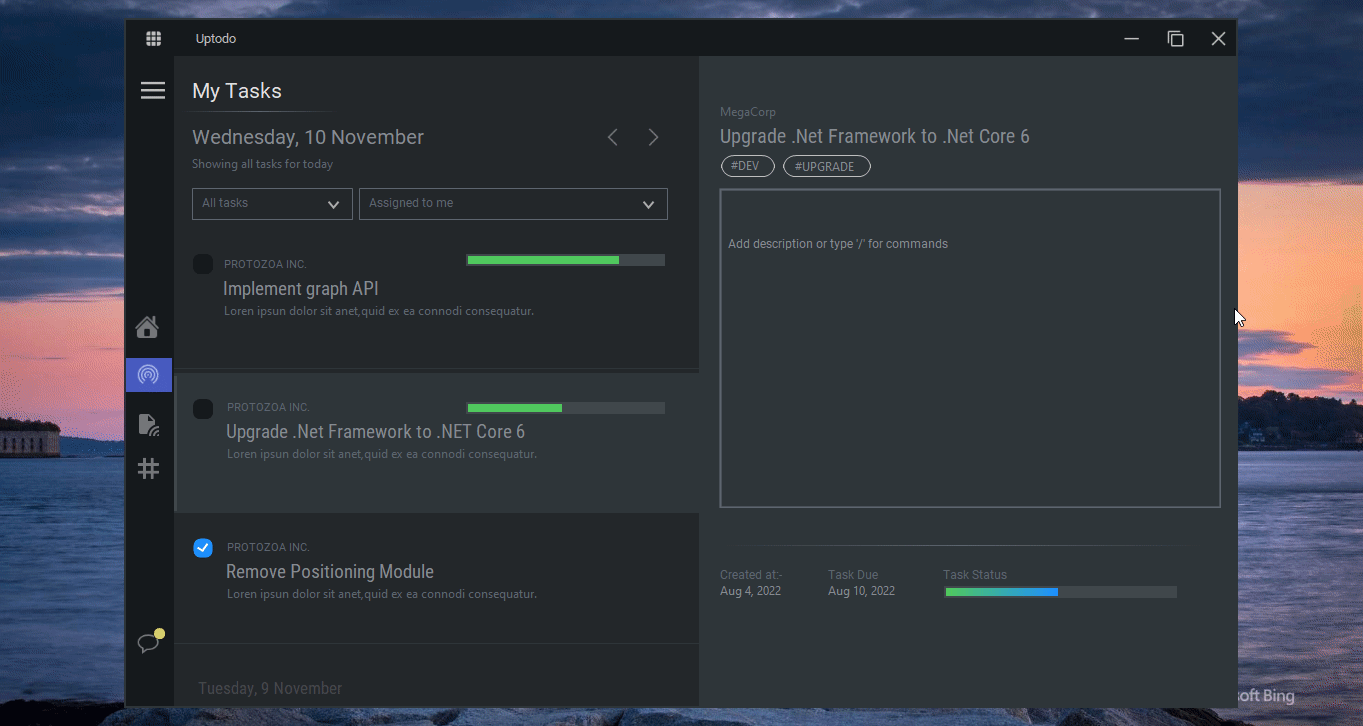
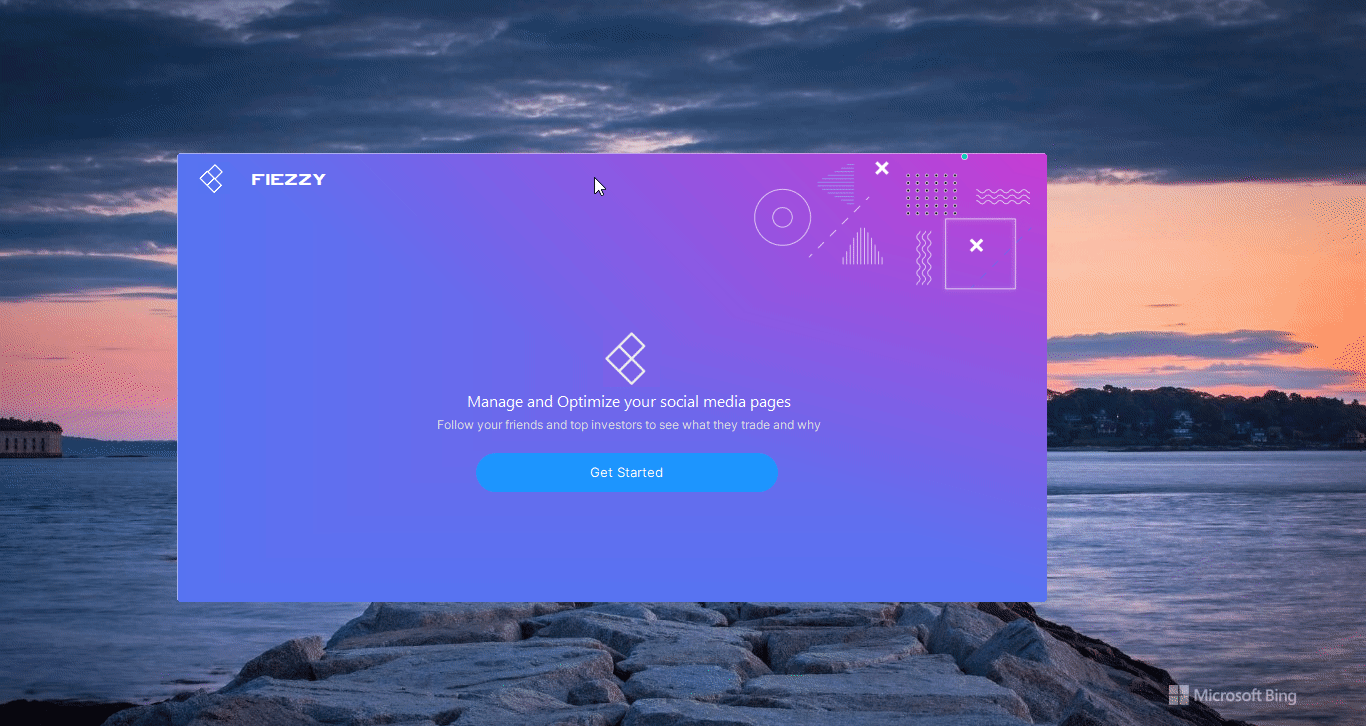
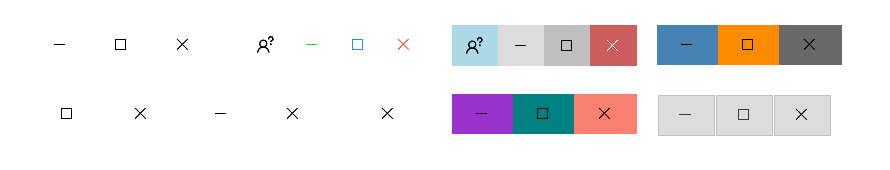
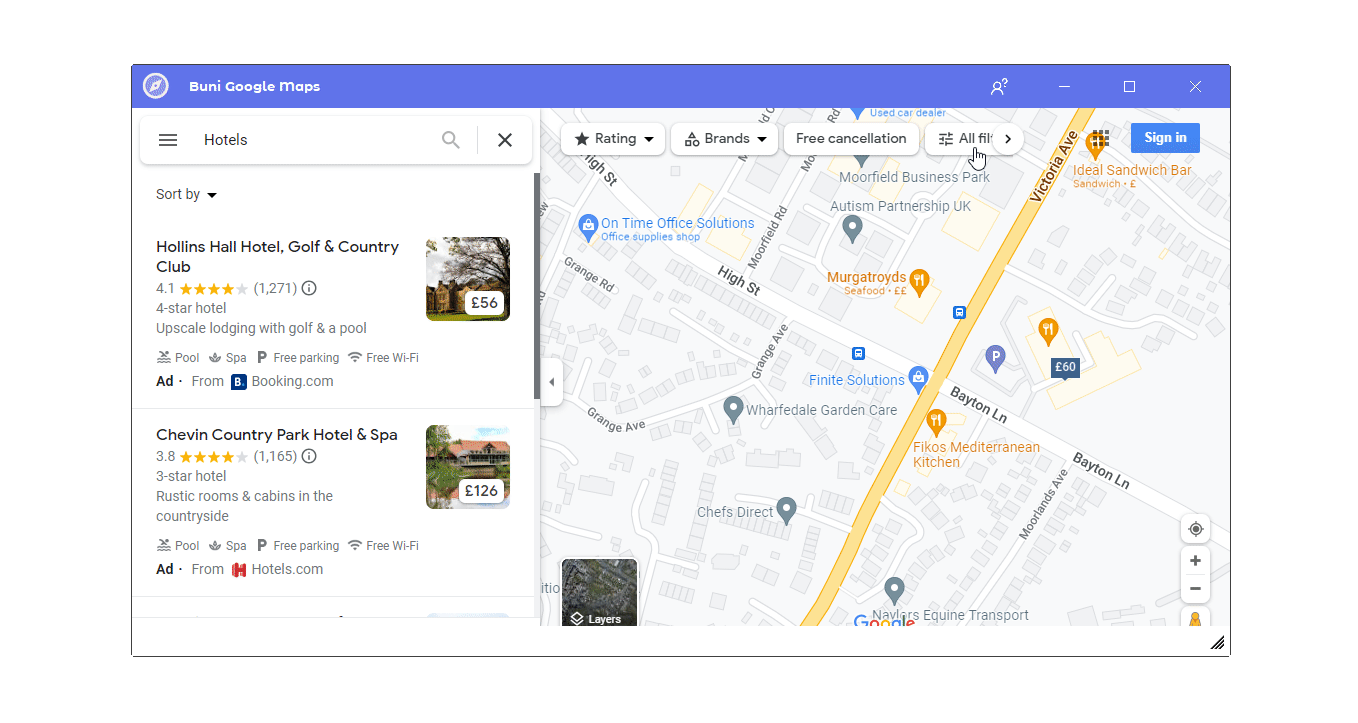

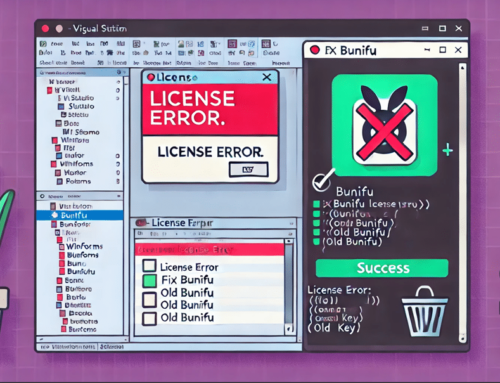

Leave A Comment