Are you ready to take your restaurant’s Point of Sale system to the next level? In this exclusive masterclass, we’ll guide you through the process of revolutionizing your restaurant’s POS user interface using the incredible Bunifu Framework in C#. Join us on an exciting journey to create a modern, intuitive, and visually captivating interface that empowers you to enhance your sales performance.
Understanding Bunifu Framework:
Before we dive into the transformation of your restaurant’s POS UI, let’s get acquainted with the Bunifu Framework. This powerful UI toolkit provides developers with a rich array of pre-built controls, themes, and customization options. It empowers developers to effortlessly craft sleek, modern, and user-friendly interfaces. With Bunifu Framework, you can create interactive and professional-looking POS dashboards, making it the perfect choice for elevating your restaurant’s Point of Sale system.
Key Features of Bunifu Framework for Your Restaurant POS:
- Bunifu Button Control: Design interactive buttons for various actions, such as order processing, menu updates, and transaction tracking.
- Panel Control: Organize and structure your POS layout with stylish panels, improving visual appeal and ease of use.
- Picture Box Control: Showcase mouthwatering food images to enhance the visual representation of your menu items, making it easier for customers to order.
- Bunifu Line Chart: Visualize sales data, track revenue, and identify trends using sleek and dynamic line charts.
- Image Button: Implement visually appealing image-based buttons for an enhanced user experience and smooth navigation.
- Bunifu Form Drag Control: Enable effortless form dragging functionality, allowing your staff to move the application window with ease.
- Bunifu Dropdown Control: Incorporate intuitive dropdown menus for seamless navigation and quick access to POS functionalities.
Tools & Technologies You’ll Need:
To embark on this transformational journey for your restaurant’s POS UI, make sure you have the following:
- Visual Studio 2012 or the latest version.
- Bunifu WinForms & Bunifu Charts Control. You can try them for free from the Bunifu website.
Redesigning Your Restaurant POS UI:
- Create a new Windows Forms Application project in Visual Studio and install the Bunifu WinForms and Bunifu Charts packages via NuGet.
- Configure the main form properties, such as AutoScaleMode, StartPosition, and FormBorderStyle, to ensure a stable and centered form layout for a distraction-free experience.
- Harness the extensive collection of Bunifu controls mentioned above by effortlessly dragging and dropping them onto your form. Customize their properties to align with your restaurant’s branding and customer experience goals.
- Implement Bunifu Button Control to create visually appealing and responsive buttons, allowing your staff to interact with different aspects of your restaurant’s Point of Sale data effortlessly.
- Use Bunifu Ellipse Control to add rounded corners to forms, giving your POS dashboard a sleek and modern look. Leverage Bunifu Form Drag Control to enable intuitive form-dragging functionality, providing a seamless user experience.
- Integrate the Bunifu Line Chart to visualize your restaurant’s sales data over time and identify performance patterns.
- Utilize Bunifu Dropdown Control to create user-friendly dropdown menus for filtering and sorting data.
Don’t forget to thoroughly test your revamped restaurant POS UI to ensure a flawless and intuitive user interface. Collect feedback from your staff and customers, and iterate on improvements to enhance the overall dining experience.
Video Tutorial:
Source Code:
Conclusion:
Get ready to usher in a new era of efficiency and style in your restaurant’s Point of Sale system with Bunifu Framework in C#. Join our masterclass today, and let’s revolutionize your restaurant’s POS UI together!
Don’t Forget to Subscribe to our official YouTube Channel.



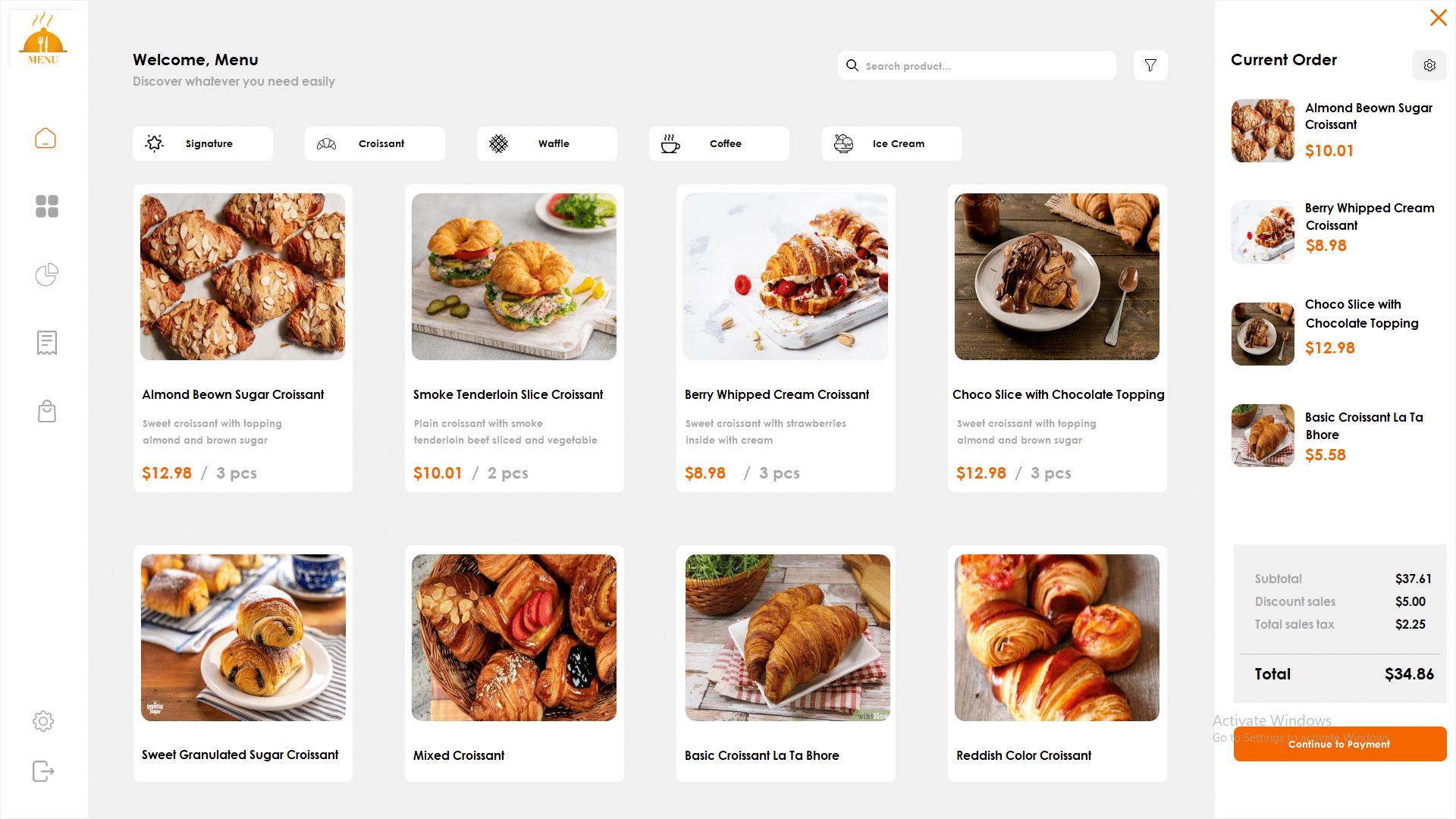
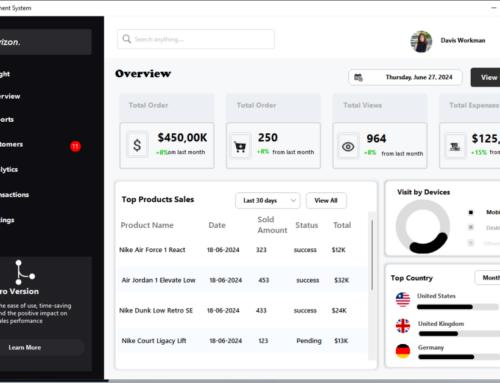
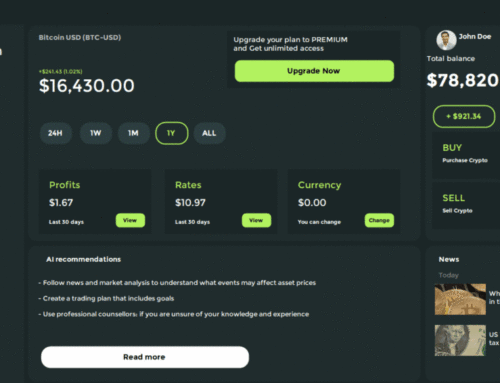

Leave A Comment