We hope you are well. For those winding up their summer holidays, we hope you enjoyed your summer despite COVID and for everyone, it is our hope things are getting better.
We are excited to announce the release of Bunifu Shapes control in our latest Bunifu framework release version 4.0.0.
Bunifu Shapes Control
Bunifu Shapes allows you to easily create and customize scalable geometric shapes in your WinForms app design. Bunifu Shapes supports the creation of rectangle, square, circle, oval, polygonal and line shapes.
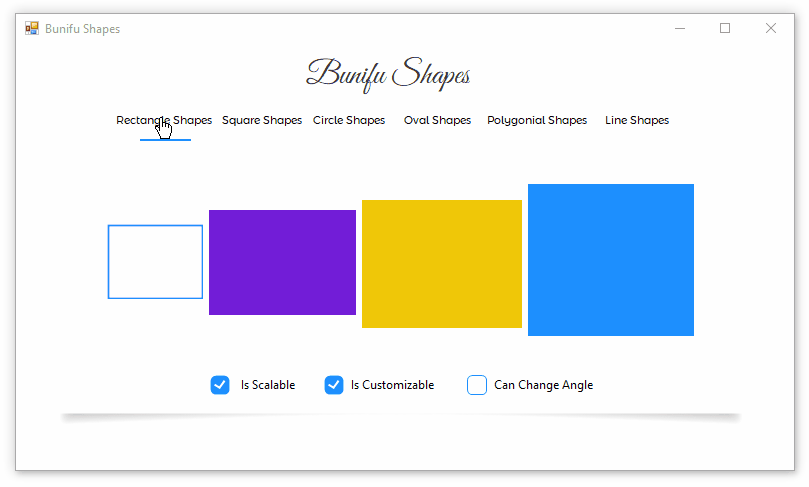
With Bunifu Shapes, you have more control to set your own preferences for the shapes and bring out the full potential of in your shape design. See documentation.
Bug fixes & Enhancements
In this version, we have added the following bug fixes and enhanced features.
- Added the properties ‘AutoRoundBorders’, ‘AllowAnimations‘ and ‘AllowMouseEffects’
- Fixed foreground and background color reset when inactive
- Improved border rendering.
- Added Smart Tags
- Added ‘FillIndicator’ property in Smart Tags
- Added property ‘LeftTextMargin’
- Removed minimum width restrictions
- Improved code documentation
- Added support for tabbing through and checking radio buttons using ‘Space’ and ‘Enter’ keys
- Added properties ‘RadioColorTabFocused’ and ‘OutlineColorTabFocused’ for tab visual indicators
- Fixed the ‘Checked’ property not persisting once set to true.
- Added property ‘ThumbSize‘ with support for small, medium and large thumb sizes.
- Added property ‘AllowDragging’ that lets you enable/disable dragging snackbars.
In conclusion, we hope these new features and enhancements will help you create a good looking user interface in your WinForms apps. Our mission is to empower you to create the best user experiences faster and with ease.
Upgrade your version | Choose your plan
Featured image credits Freepik





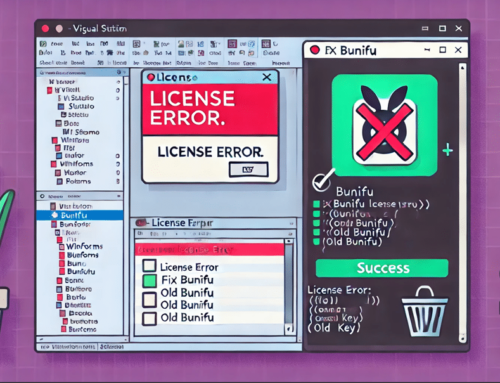

Leave A Comment