If you are an existing customer then you may be running our previous version 1.5.4 for WinForms.
To migrate to the latest version 1.5.4 you will require to follow the following steps:
1. Login to my account area
2. Once logged in you may need to verify account (This optional for users with already verified accounts) as below. This shows because we migrated your data from your previous site. Click on Click here link to resend verification link to your email
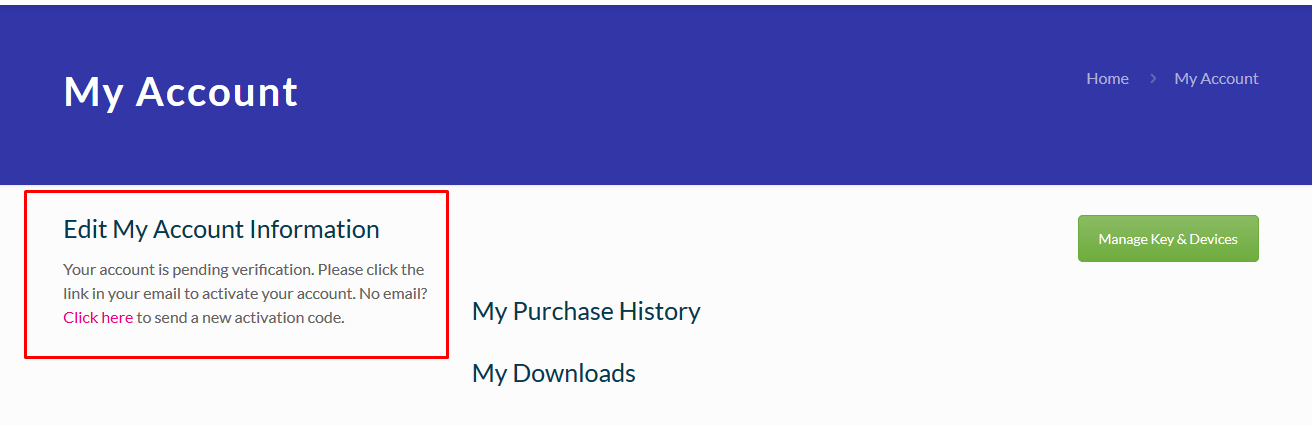
*Please note you will not be able to view your data without verifying the account
3. You will receive verify your account email, open it and click on the link to verify your account. You should see the following message
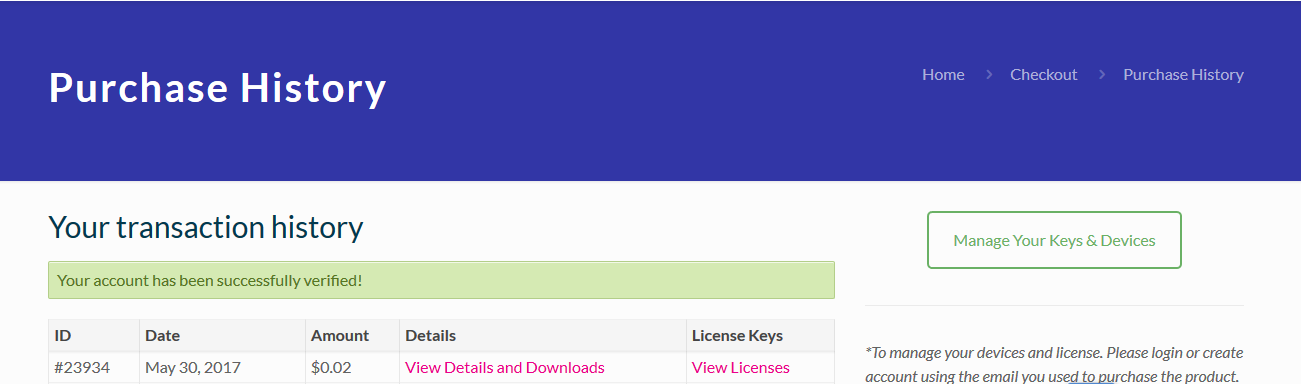
Now you will be able to see your purchase details associated with your account
4. Click on View details and downloads to view your license and download links
5. You will be redirected to purchase confirmation page where you will be able to see in depth details associated with your purchase. Under view your key under payment details and key at the end of the table
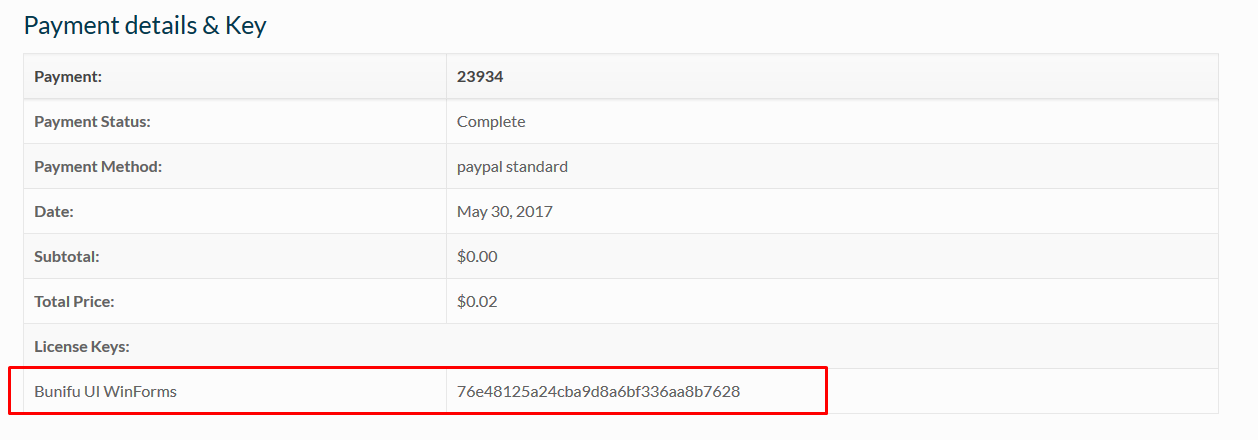
View purchased products and associated files. In this section you will see the DLL to download, Documentatation and demo files examples
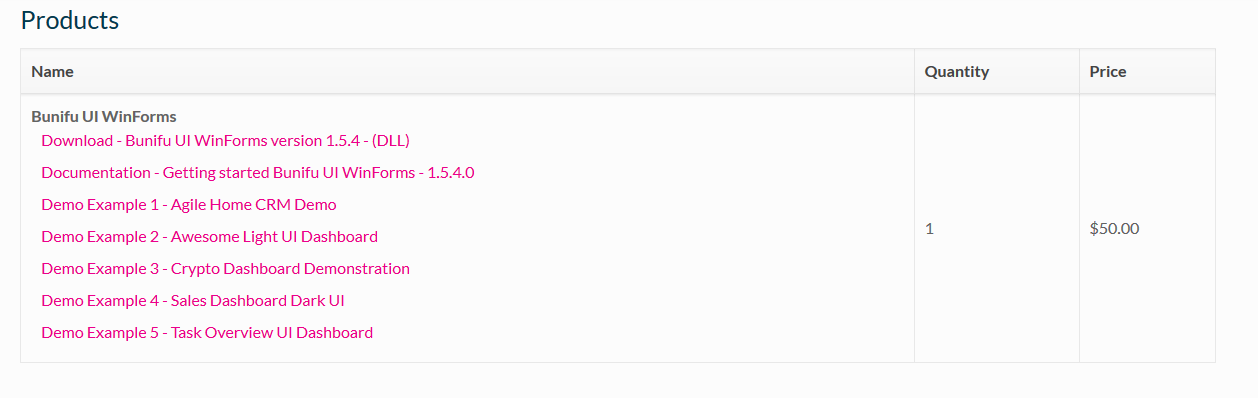
6. Click on the DLL to download and install. Ensure you have uninstalled the previous version first before installing. Please follow the following steps to install and activate successfully. Since you are already our customer, start from step 3
Managing your keys and devices
To manage your key and devices click on the green button on top left of my account page. Click on the button to login to license manager console, if you do not have an account, use the email you made your purchase with to create an account. Once logged in you will view your license(s) as well as manage your device(s)
Conclusion
With that you should be able to upgrade to the latest version. Please check the documentation section on how to use the new controls.




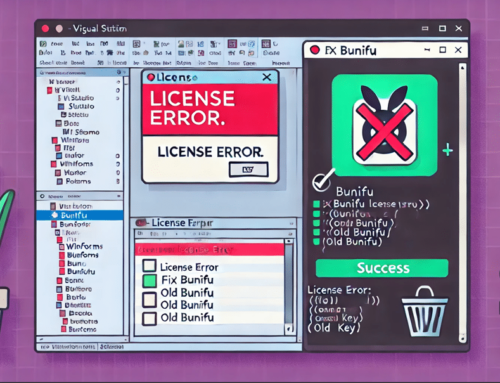

Leave A Comment