Amos Chepchieng2025-11-21T01:24:47+03:00
Hi please contact us through [email protected]. Thank you.
This issue has been fixed by [Renaming the DLL file] ; problem with VS import of DLL files.
Hi Ze Zhang Try renaming the DLL file and re-import
How to License to avoid exception occurrence
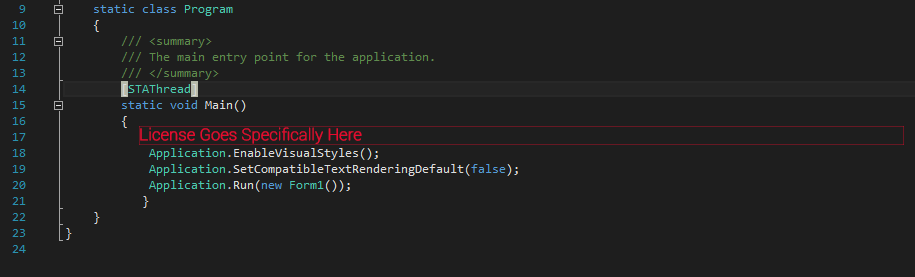
On VB.NET
Steps
1.[File > New > Project > Visual Basic > Windows Forms Application >]
2.Add Reference i.e Bunifu_UI_v_1.1/1.2
3.Choose Toolbox items > browse for Bunifu_UI_v_1.1/1.2 DLL then add toolbox items.
4.Go to Project properties and uncheck Enable application framework
5.Add this code on your application entry point
Shared Sub Main()
'Code sent to you goes here without the semi-colon
Application.Run(New Form1())
End Sub
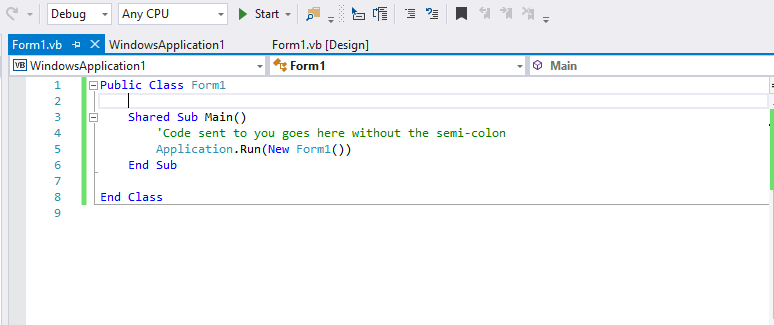
6.Enjoy using Bunifu.NET UI Framework