As digital transactions become increasingly prevalent, the need for user-friendly and visually captivating personal wallet applications grows. To create a seamless and exceptional user experience, designing an intuitive and visually appealing personal wallet dashboard is paramount. In this blog post, we will explore how you can revolutionize your personal wallet experience by harnessing the power of the Bunifu Framework in C#. Join us on this journey as we dive into the key features of Bunifu Framework and guide you through the process of designing a stunning and user-centric personal wallet dashboard.
Understanding Bunifu Framework:
Before we embark on our journey of personal wallet transformation, let’s take a moment to understand the Bunifu Framework. This versatile UI toolkit equips developers with a rich set of pre-built controls, themes, and customization options, enabling them to effortlessly craft modern and visually captivating interfaces. The Bunifu Framework empowers developers to create interactive and professional-looking dashboards, making it an ideal choice for enhancing personal wallet applications.
Key Features of Bunifu Framework:
Bunifu Button Control: Design interactive buttons for various actions such as adding funds, initiating transactions, or accessing account settings.
Panel Control: Organize and structure your dashboard layout with stylish panels, enhancing the visual appeal and navigation.
Picture Box Control: Display images or icons to enhance the visual representation of wallet-related activities. Bunifu Line Chart: Visualize financial data such as account balances, transaction history, and spending patterns using sleek and dynamic line charts.
Image Button: Implement visually appealing image-based buttons to enhance the overall user experience.
Ellipse Control: Add aesthetic appeal to forms by incorporating rounded corners, providing a modern and polished look. Bunifu Form Drag Control: Enable smooth form dragging functionality, allowing users to effortlessly move the application window. Bunifu Dropdown Control: Incorporate dropdown menus for seamless navigation and easy access to additional functionalities.
Tools & Technologies:
- Visual Studio 2012 or the latest version.
- Bunifu WinForms & Bunifu Charts Control. Try it for Free
Designing the Revolutionized Personal Wallet Dashboard:
- Setting up the Project Environment: Create a new Windows Forms Application project in Visual Studio and install the Bunifu WinForms and Bunifu Charts packages via NuGet.
- Form Customization: Configure the main form properties, such as AutoScaleMode, StartPosition, and FormBorderStyle, to ensure a stable and centered form layout without distractions.
- Adding Bunifu Controls: Utilize the extensive collection of Bunifu controls mentioned above by dragging and dropping them onto your form. Customize their properties to align with your desired personal wallet branding and user experience goals.
- Data Visualization with Bunifu Charts: Employ Bunifu Line Charts or other suitable chart types to present financial data effectively within the personal wallet dashboard. Customize the charts to reflect the dark-themed design and enhance data comprehension.
- Interactive Elements: Implement Bunifu Button Control to create visually appealing and responsive buttons that allow users to perform various wallet-related actions with ease.
- Aesthetics and User Experience Enhancements: Utilize Bunifu Ellipse Control to add rounded corners to forms, enhancing the overall visual appeal. Leverage Bunifu Form Drag Control to enable intuitive form-dragging functionality for a seamless user experience.
- Testing and Refinement: Thoroughly test the personal wallet dashboard to ensure a flawless and intuitive user interface. Fine-tune the responsiveness, alignment, and overall user experience based on user feedback and iterative improvements.
Video Demo:
Source Code:
Conclusion:
By harnessing the power of Bunifu Framework in C#, you can revolutionize your personal wallet experience and create a visually captivating and user-centric dashboard. The extensive range of Bunifu controls empowers you to design interactive buttons, visualize financial data, and enhance the overall aesthetics and user experience. Embark on this journey of personal wallet transformation, and unleash the potential of Bunifu Framework to provide users with a truly remarkable and seamless personal finance management experience. Elevate your personal wallet application to new





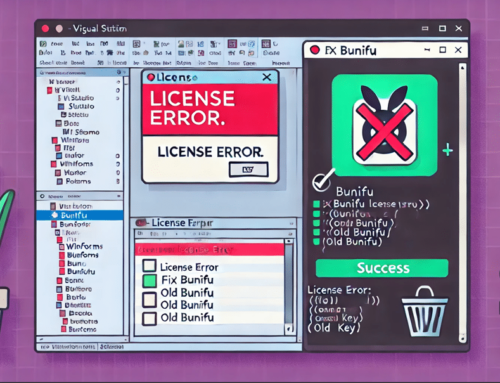

Leave A Comment