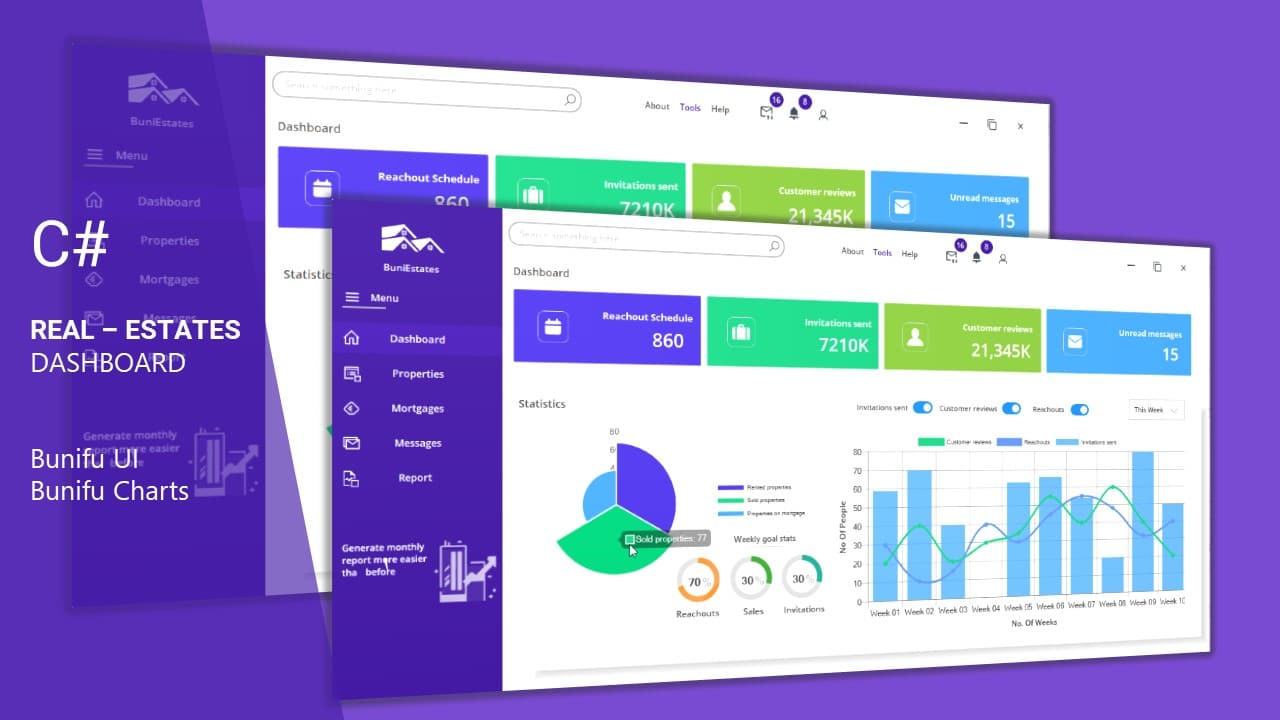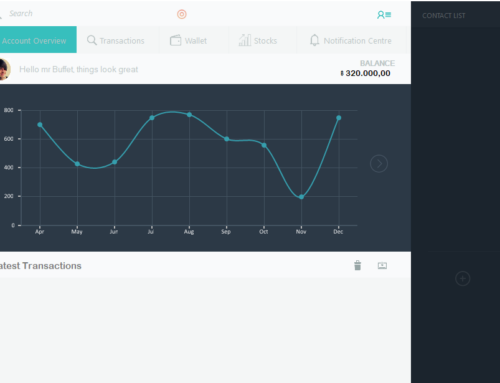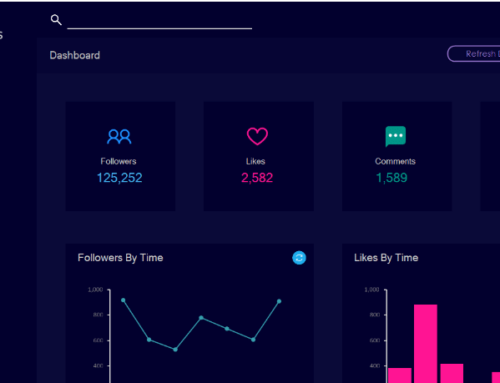Project Description
This demo example showcases how to design a real estate dashboard using Bunifu Framework. This is the first part of the demo where we use Bunifu UI WinForms components and BuniCharts for visualizing data.
The following Bunifu UI components were used:
- Bunifu Separator – has been used to separate the menu items on the left-hand side
- Bunifu Button – is used to create the left-hand side menu
- Bunifu Label – Used for labelling and creating titles
- Bunifu Drag Component – Makes the form draggable
- Bunifu Form Dock – For docking draggable window
- Bunifu Textbox – for creating input boxes
- Bunifu Panel – for showcasing dashboard summaries
- Bunifu Shadow Panel – for the layout of the main content area
- Bunifu Circle Progress Bar – displays the progression of items
For Data visualization chart plotting. The demo uses:
- BuniCharts Canvas Control – for creating chart canvas
- Bunifu Polar Area Chart – for plotting statistics
We hope you are inspired. Stay tuned for part two of this project…