Bunifu Framework proudly announces the release of Bunifu UI WinForms 9.0.1 and Bunifu Charts WinForms 3.0.1, delivering complete .NET 9.0 compatibility alongside critical performance improvements and bug fixes. These updates solidify Bunifu Framework as the leading choice for .NET desktop application development across all framework versions.
Bunifu Framework .NET 9.0 Support: What Developers Need to Know
Complete .NET 9.0 Compatibility Across All Components
The latest Bunifu Framework release brings full .NET 9.0 support to both UI and Charts packages, ensuring seamless integration with Microsoft’s newest framework. This comprehensive compatibility update maintains support for:
- .NET Framework 4.5.2 – 4.8
- .NET 5.0 – 9.0
- Windows Forms applications
- C# and VB.NET projects
Why .NET 9.0 Compatibility Matters for Bunifu Developers
.NET 9.0 compatibility enables developers to leverage the latest performance optimizations, security enhancements, and language features while maintaining the rich UI capabilities that make Bunifu Framework the preferred choice for Windows desktop development.
Bunifu UI WinForms 9.0.1: Enhanced .NET 9.0 Performance
Critical Bug Fixes for Better User Experience
Bunifu Label Flickering Resolution: The most significant update addresses the flickering issue in Bunifu Labels when used within Table Layout Panels. This fix ensures smooth, professional interfaces across all .NET versions, including .NET 9.0.
Improved Stability Across .NET Frameworks
Enhanced component stability provides developers with a more robust foundation for building modern desktop applications, whether targeting legacy .NET Framework or the latest .NET 9.0.
Bunifu Charts WinForms 3.0.1: .NET 9.0 Data Visualization
Optimized Chart Rendering Performance
The Charts package receives significant performance improvements with:
- Faster chart rendering in .NET 9.0 environments
- Improved data visualization responsiveness
- Enhanced memory efficiency across all supported .NET versions
Modern Data Visualization for .NET 9.0
Bunifu Charts 3.0.1 ensures your data visualization projects can take full advantage of .NET 9.0’s performance improvements while maintaining backward compatibility with earlier framework versions.
Installation Guide: Bunifu Framework .NET 9.0 Setup
Quick Installation via NuGet
Install the latest .NET 9.0 compatible versions:
# Install Bunifu UI WinForms with .NET 9.0 support
PM> Install-Package Bunifu.UI.WinForms
# Install Bunifu Charts WinForms with .NET 9.0 support
PM> Install-Package Bunifu.Charts.WinForms
.NET 9.0 Migration Best Practices
When upgrading to .NET 9.0 with Bunifu Framework:
- Remove Licenses.licx files if encountering licensing errors
- Clean and rebuild your project after installation
- Update target framework to net9.0-windows in your project file
- Test all Bunifu components in the new .NET 9.0 environment
For detailed .NET 9.0 migration guidance, visit our .NET 5+ installation documentation.
Bunifu Framework vs. Competition: .NET 9.0 Readiness
Early .NET 9.0 Adoption Advantage
Bunifu Framework’s immediate .NET 9.0 compatibility gives developers a competitive edge by:
- Supporting latest .NET features from day one
- Maintaining consistent API across all .NET versions
- Providing future-proof development tools
- Ensuring long-term project viability
Comprehensive Framework Support
Unlike other UI frameworks, Bunifu maintains support for the complete .NET ecosystem:
- Legacy .NET Framework for existing projects
- Modern .NET 5-9 for new development
- Smooth migration paths between versions
Performance Benchmarks: .NET 9.0 with Bunifu Framework
Improved Application Startup Times
.NET 9.0 compatibility brings measurable performance improvements:
- Faster component initialization
- Reduced memory footprint
- Enhanced rendering performance
- Better garbage collection efficiency
Developer Community & .NET 9.0 Adoption
Growing .NET 9.0 Developer Base
Join 40,000+ developers across 130+ countries who trust Bunifu Framework for modern .NET development. Our community actively shares .NET 9.0 best practices and implementation strategies.
Getting Started with Bunifu Framework .NET 9.0
Free Trial for .NET 9.0 Development
Experience Bunifu Framework’s .NET 9.0 capabilities with our 14-day free trial. Test all components in your .NET 9.0 environment before committing to a license.
Professional Support for .NET 9.0 Migration
Our expert support team provides:
- .NET 9.0 migration assistance
- Performance optimization guidance
- Best practices implementation
- Troubleshooting support
Contact us at [email protected] or through our website chat.
Conclusion: Future-Proof Your .NET Development
Bunifu Framework’s .NET 9.0 compatibility ensures your desktop applications remain current with Microsoft’s latest technology while maintaining the flexibility to support legacy systems. These updates reinforce our commitment to providing cutting-edge tools for the evolving .NET ecosystem.
Next Steps for .NET 9.0 Developers
- Download the latest Bunifu Framework packages
- Upgrade your projects to .NET 9.0
- Test enhanced performance and stability
- Deploy modern applications with confidence



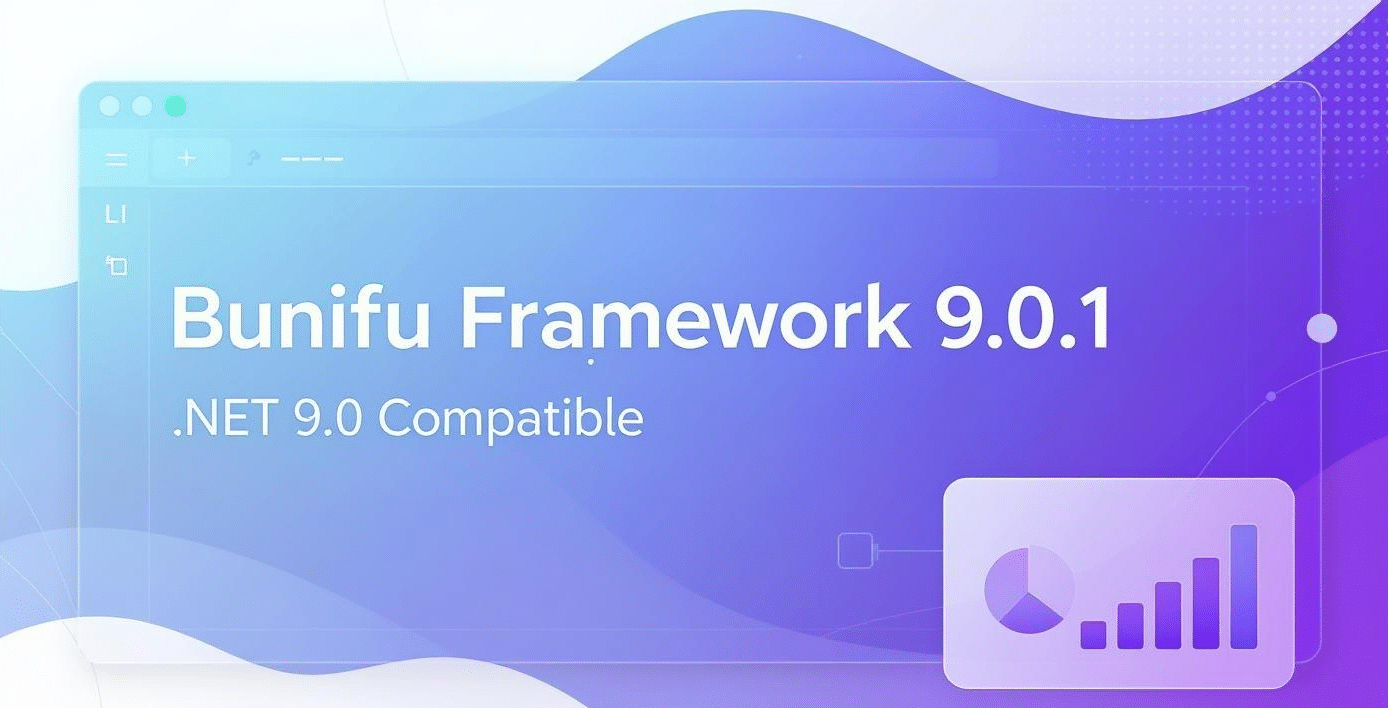

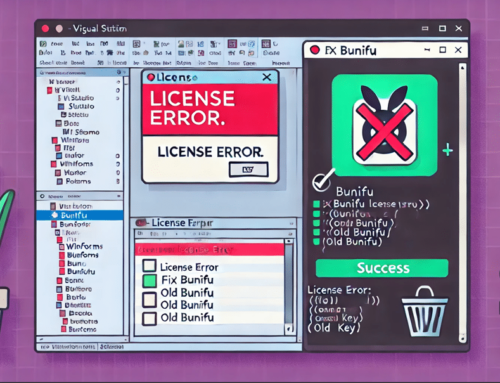

Leave A Comment