Over the past 4 years, we have brought you Bunifu Dataviz as an option for data visualization within Bunifu Framework. Although Bunifu Dataviz did the job, it was limited in the feature sets notwithstanding, some design issues that took a long for us to fix due and was frustrating to our users.
One year ago we took a bold step and worked on a new chart platform for C# and Visual Basic.NET. The journey has not been easy due to COVID. Hence our product development slowed down. But we fought on and today, we are delighted to announce we have a new charts platform – BuniCharts! BuniCharts is a data visualization suite that offers a modern simple way to build chart UI. Create high performance engaging dashboards in Visual Studio for WinForms
Chart types
BuniCharts comes with 9 chart components which include:
- Bar Chart
- Bubble Chart
- Doughnut Chart
- Horizontal Bar Chart
- Line Chart
- Pie Chart
- Polar Chart
- Radar Chart
- Scatter Chart
Although those the only available charts in BuniCharts, we do not plan to stop there. Through continuous innovation, we plan to continue adding new charts from time to time. Stay tuned!
Minimum requirements
- Requires .NET 2.0 and up
- Works with Visual Studio 2019
Chart features
- Combo Charts – The amazing thing you can do with BuniCharts is the ability to create combo charts – meaning you can combine more than one chart.
- High chart rendering performance – BuniCharts consumes fewer resources when rendering. As a result, it makes your applications load faster.
- Responsive charts – Whether you are building your application for smaller or larger screens, Bunicharts are responsive hence perfectly scales with the viewport size
- Chart animations – Each chart type has an in-built animation property that allows you to animate! Additionally, a variety of animation options are available for you to choose from
- Chart tooltips – Unlike our previous chart tool – Bunifu Dataviz, BuniCharts comes with the ability to add tooltips
- Chart Labels – Adding chart labels in BuniCharts is easy. This is an improvement from Bunifu Dataviz which did not have chart labels.
Upcoming improvements
- Compatibility with the .NET core – is a work in progress. To be announced as soon as an update is available
Getting started
To begin, you are required to obtain a copy of BuniCharts with an activation key. There are two ways you can do this.
- New users – Obtain a copy of the 14-day free trial here or purchase a premium license here
- Active Bunifu DataViz customers – Simply activate with your current Bunifu Dataviz key
BuniCharts is well documented. Click on the links to check out the installation steps and the documentation.
Conclusion
Finally, I have two calls to action for you. First, take a step today and try it out today! Secondly, consider giving us your feedback. We will greatly appreciate it.



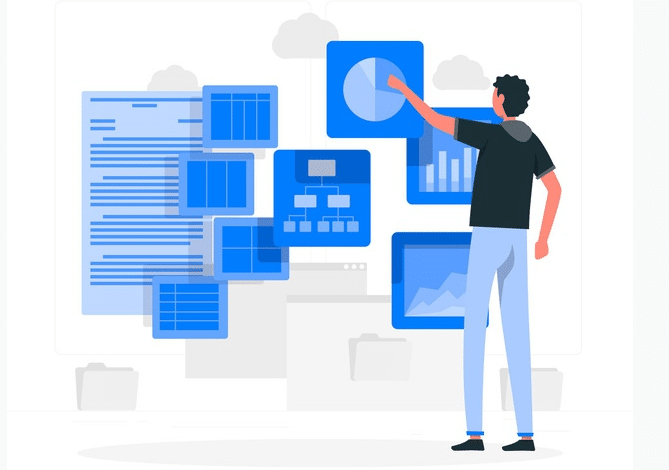
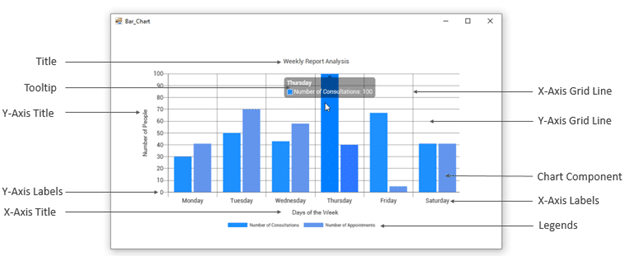

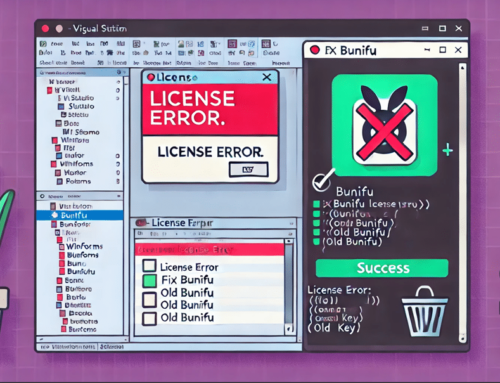

Leave A Comment