In the ever-evolving landscape of healthcare technology, the need for innovative solutions is more apparent than ever. In this exclusive guide, we invite you to embark on a transformative journey as we explore the creation of an avant-garde Health Care Center Dashboard. Leveraging the cutting-edge capabilities of the Bunifu UI Framework in C#, we’ll unveil the secrets to designing a state-of-the-art, intuitive, and visually compelling interface that will revolutionize healthcare management.
Understanding Bunifu Framework:
Before delving into the intricacies of crafting our Health Care Center Dashboard, let’s acquaint ourselves with the Bunifu Framework. This robust UI toolkit empowers developers with an extensive array of pre-built controls, themes, and customization options. It provides the tools needed to effortlessly craft sleek, modern, and user-friendly interfaces—making it the ideal choice for elevating the healthcare experience.
Key Features of Bunifu Framework for Your Health Care Center Dashboard:
- Bunifu Button Control: Design interactive buttons to streamline various actions, such as patient record management, appointment scheduling, and medical history updates.
- Panel Control: Organize and structure your dashboard layout efficiently, enhancing visual appeal and simplifying navigation for healthcare professionals.
- Picture Box Control: Showcase medical images or relevant visuals to aid in diagnostics, treatment planning, and overall patient care.
- Image Button: Implement visually engaging image-based buttons for an enhanced user experience and seamless navigation through different sections of the dashboard.
- Bunifu Form Drag Control: Enable intuitive form dragging functionality, allowing healthcare professionals to move seamlessly through patient records and information.
- Bunifu Dropdown Control: Incorporate intuitive dropdown menus for quick access to various healthcare functionalities, ensuring a user-friendly experience for medical staff.
Tools & Technologies You’ll Need:
To embark on this transformative journey for your Health Care Center Dashboard, ensure you have the following:
- Visual Studio 2012 or the latest version.
- Bunifu WinForms & Bunifu Charts Control, available for a trial from the Bunifu website.
Crafting Your Health Care Center Dashboard:
- Create a New Project: Begin by creating a new Windows Forms Application project in Visual Studio. Install the Bunifu WinForms and Bunifu Charts packages via NuGet.
- Configure Main Form Properties: Adjust main form properties, such as AutoScaleMode, StartPosition, and FormBorderStyle, for a stable and centered form layout conducive to healthcare professionals.
- Leverage Bunifu Controls: Effortlessly drag and drop Bunifu controls onto your form. Customize their properties to align with your healthcare center’s branding and patient care goals.
- Implement Bunifu Button Control: Create visually appealing and responsive buttons, allowing healthcare professionals to interact with different aspects of patient data and administrative functionalities.
- Sleek Design Elements: Use Bunifu Ellipse Control to add modern aesthetics, providing a visually pleasing look to your Health Care Center Dashboard. Leverage Bunifu Form Drag Control to enable intuitive form-dragging functionality for seamless user experience.
- Visualize Data with Bunifu Line Chart: Integrate the Bunifu Line Chart to visualize healthcare data over time, helping healthcare professionals make informed decisions based on historical trends.
- User-Friendly Navigation: Utilize Bunifu Dropdown Control to create user-friendly menus for efficient navigation through patient records and relevant healthcare information.
Video Demo:
Source Code:
Conclusion:
Embark on this exciting journey to transform your healthcare center’s operations with a sophisticated and user-friendly dashboard, setting new standards in healthcare technology. Stay at the forefront of healthcare innovation and provide the best possible care to your patients.



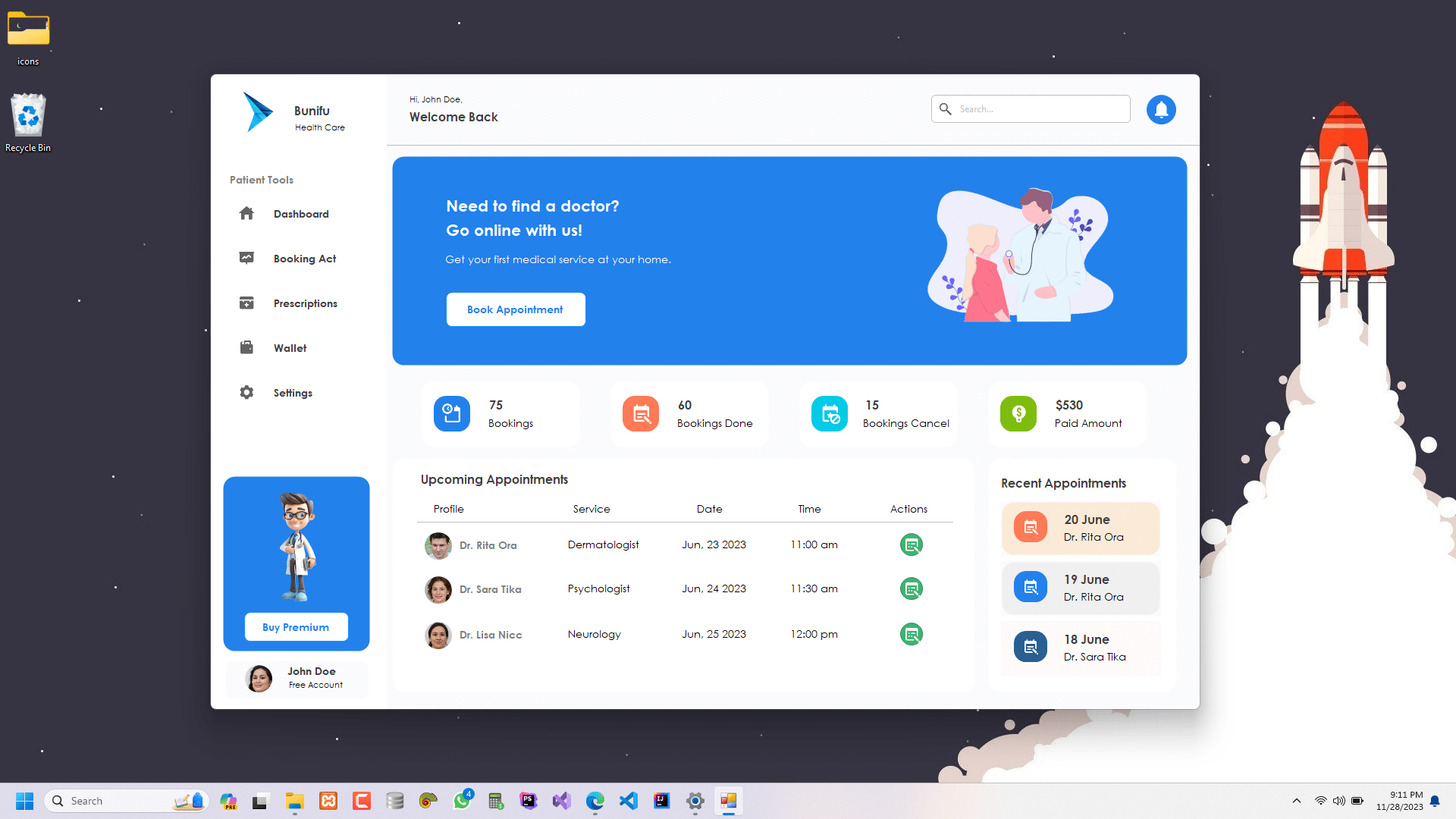

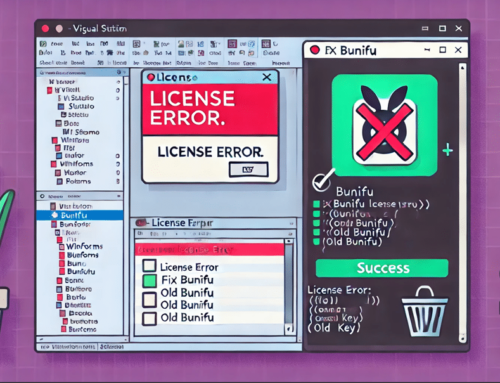

Leave A Comment