As businesses strive for growth and success, monitoring product sales data becomes crucial for making informed decisions. In this blog post, we will embark on an exciting journey to revolutionize your product sales dashboard using the incredible Bunifu Framework in C#. Discover how this versatile UI toolkit can help you create an intuitive and visually captivating interface that empowers you to stay on top of your sales performance.
Understanding Bunifu Framework:
Before we dive into the process of designing your product sales dashboard, let’s take a moment to understand what the Bunifu Framework is all about. Bunifu Framework is a comprehensive UI toolkit that equips developers with a rich collection of pre-built controls, themes, and customization options. It empowers developers to effortlessly craft modern and visually captivating interfaces. With Bunifu Framework, you can create interactive and professional-looking dashboards, making it the perfect choice for enhancing your product sales application.
Key Features of Bunifu Framework:
- Bunifu Button Control: Design interactive buttons for various actions, such as generating reports, updating inventory, or analyzing sales data.
- Panel Control: Organize and structure your dashboard layout with stylish panels, enhancing visual appeal and ease of navigation.
- Picture Box Control: Display product images or icons to enhance the visual representation of your products, making it easier for users to identify them.
- Bunifu Line Chart: Visualize product sales data, track revenue, and identify trends using sleek and dynamic line charts.
- Image Button: Implement visually appealing image-based buttons to enhance the overall user experience and make navigation more enjoyable.
- Ellipse Control: Add aesthetic appeal to forms by incorporating rounded corners, providing a modern and polished look.
- Bunifu Form Drag Control: Enable smooth form dragging functionality, allowing users to move the application window effortlessly.
- Bunifu Dropdown Control: Incorporate dropdown menus for seamless navigation and quick access to additional functionalities.
Tools & Technologies:
To get started with designing your product sales dashboard, make sure you have the following:
- Visual Studio 2012 or the latest version.
- Bunifu WinForms & Bunifu Charts Control. You can try them for free from the Bunifu website.
Designing the Revolutionized Product Sales Dashboard:
- Create a new Windows Forms Application project in Visual Studio and install the Bunifu WinForms and Bunifu Charts packages via NuGet.
- Configure the main form properties, such as AutoScaleMode, StartPosition, and FormBorderStyle, to ensure a stable and centered form layout for a distraction-free experience.
- Utilize the extensive collection of Bunifu controls mentioned above by simply dragging and dropping them onto your form. Customize their properties to align with your branding and user experience goals.
- Implement Bunifu Button Control to create visually appealing and responsive buttons that allow users to interact with different aspects of your product sales data effortlessly.
- Use Bunifu Ellipse Control to add rounded corners to forms, giving your dashboard a sleek and modern look. Leverage Bunifu Form Drag Control to enable intuitive form-dragging functionality, providing a seamless user experience.
- Integrate Bunifu Line Chart to visualize your product sales data over time and identify performance patterns.
- Utilize Bunifu Dropdown Control to create user-friendly dropdown menus for filtering and sorting data.
- Thoroughly test your product sales dashboard to ensure a flawless and intuitive user interface. Collect feedback from users and iterate on improvements to enhance the overall experience.
Video Demo:
Source Code:
Conclusion:
With the power of Bunifu Framework and C#, you can design an exceptional product sales dashboard that empowers you to make data-driven decisions and drive your business to new heights. So, unleash the potential of Bunifu Framework and embark on this exciting journey of creating a visually captivating and user-centric product sales dashboard!



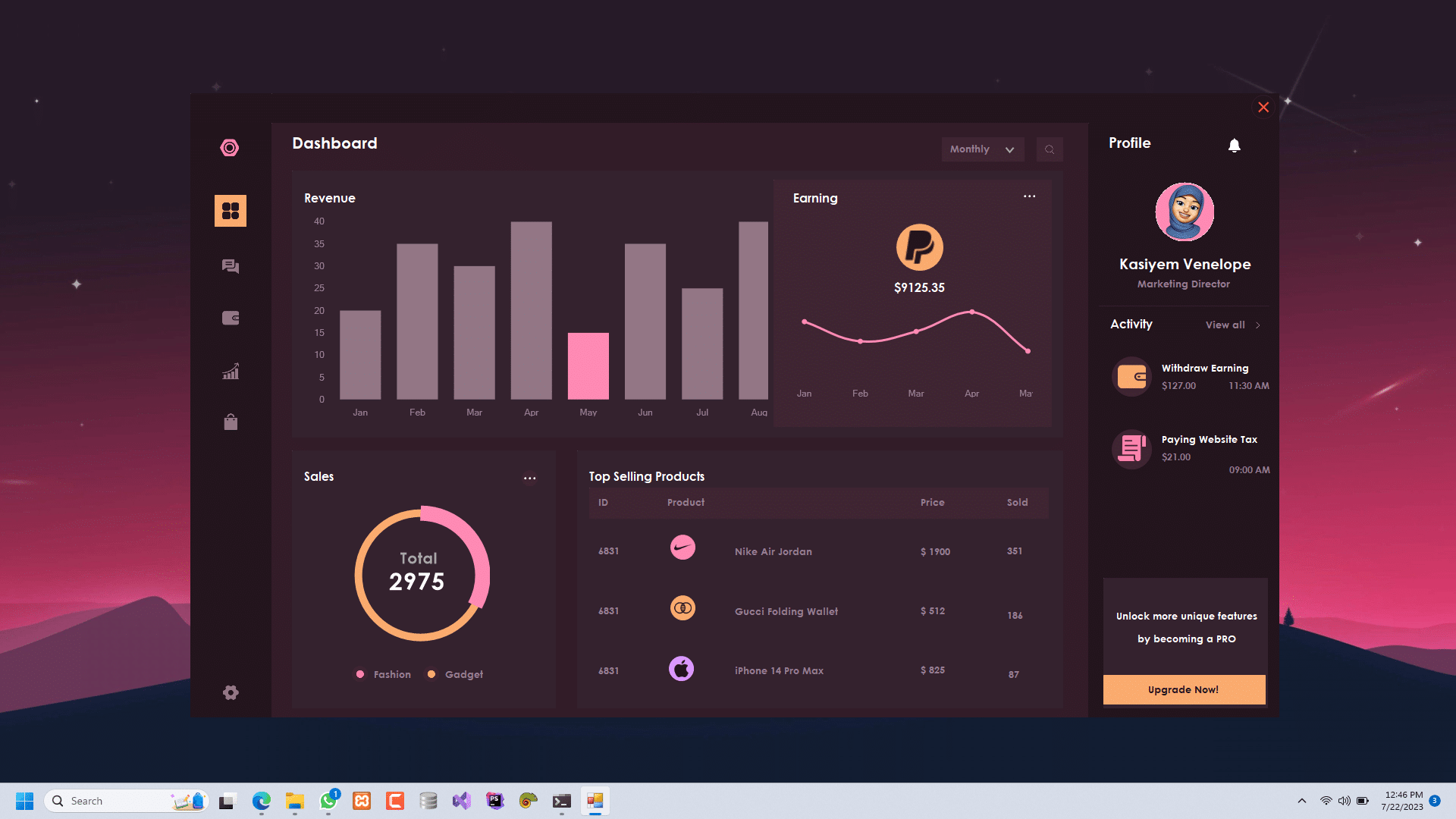

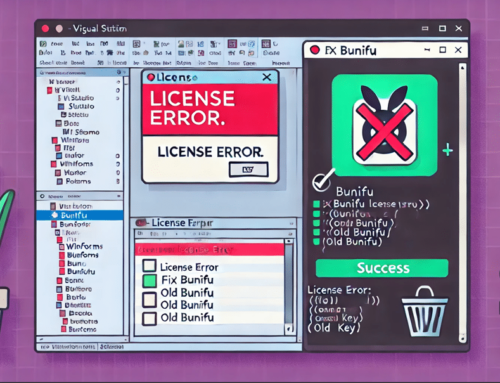

Leave A Comment